How to change Twitterrific V6 Theme
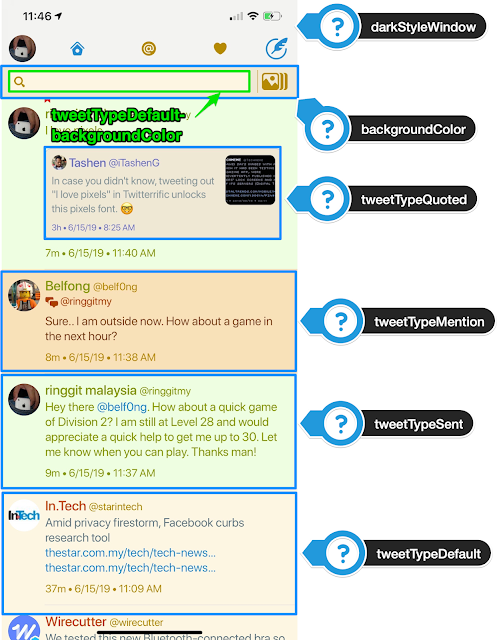
Yesterday, my favorite Twitter client, Twitterrific, released V6 . I have been using Twitterrific for years and while I sometimes try other clients, I always end up with Twitterrific. So, I am extremely happy to see it still being actively developed. One of my favorite features of this release is the introduction of new themes. There is one theme I really like. It's called Parakeet and it's almost based on the Solarized Dark colour scheme. However, there is no Solarized Light and so, I was delighted to learn that there is a way to change the theme manually by changing the .plist file. Twitterrific syncs the theme file to iCloud Drive under the Twitterrific folder. There is a Themes folder and inside it is a Day and Night subfolder. They also nicely included a sample theme file, named Sample.twitterrifictheme. All you have to do is copy the file and drop it to the Day subfolder and magically, Twitterrific client will pick it up. The theme files for all the included 6 themes...